
Cloud computing has become all the rage in recent years. Despite the hype and excitement around moving to the cloud, there are some things you need to consider before diving in. In this article, we’ll give you an overview of what it takes to successfully migrate your business applications and data into a cloud environment – and what you must watch out for.
Before you make the decision to move to the cloud, it’s important to understand the benefits and risks involved. You’ll need to evaluate your own business needs as well as those of any potential cloud providers.
What is the Cloud?
Consensus seems to say that cloud-computing is the future, but what exactly is it?
The cloud is a collection of computers and servers that are connected and accessible over the internet. It is a way of storing, managing, and processing data remotely on a network of virtualized systems. Common cloud services include data storage, web hosting, software development, and online applications.
Cloud-computing could bring these benefits to your business:
- No upfront capital investment in hardware, which makes it easier for small companies to get started with their first projects.
- Scalability, which means that if your business grows then there’s no need to worry about getting more servers; they’ll just be added automatically by your provider.
- Reliability, because the cloud is highly reliable and secure, so businesses can trust that their data is safe.
- Mobility, since cloud computing allows businesses to access their data and applications from any location. This lets you and your employees stay connected and productive on the go.
- And many more.
However… don’t just jump into migrating your business applications to the cloud before you’re ready
It sounds great, I know! But a cloud migration is no easy task, and if your business isn’t ready for it, it may cause more harm than good. To give you a rough idea about what being “cloud-ready” looks like, you can read through the following checklist:
The cloud-ready checklist:
To determine if your organization is cloud-ready, there are a few key questions you should ask yourself:
- Do you have the right IT infrastructure and team in place to make the transition?
- What are your data security and compliance requirements? Are you able to satisfy these in a cloud migration?
- Do you know what type of cloud services best fit your business needs?
- Have you costed and budgeted for the transition?
- Do you have a timeline for transitioning to the cloud? Will it be possible to execute the migration without negatively affecting the rest of your business?
- Are you prepared and able to manage the cloud environment on an ongoing basis?
Also, if you’re thinking about migrating your business applications to the cloud and want to get started as soon as possible, think again. A cloud migration is not a quick process, and it can take several months to be completed.
You need to start planning ahead of any actual migration. That way, any hiccup that arises can be dealt with quickly and easily.
If you are ready for the cloud, who will be involved in the migration?
You’ve decided to take the cloud plunge, and you’re ready to start planning your migration process. Before you do, though, it’s important that you think about who will be involved in this process and what they will be doing.
This includes:
- You (the business owner) – You’ll need to make sure that all of your data is backed up somewhere safe before starting any work on migrating it into a new platform or system. This can be done manually or via an automated tool; either way, it needs to happen before anything else does! If you’re outsourcing the process, whoever you hire will make sure that this gets done – so don’t worry!
- Your IT services provider – Once everything has been backed up and secured safely, your services provider can begin working on getting everything set up so that when users log back into their accounts online after switching over from legacy systems/platforms onto the newer ones, they’ll see what they expect to do. Your IT services provider (or in-house IT team) will also be the ones doing the heavy lifting during the actual migration: making sure that all the data is moved and the platforms are changed seamlessly.
- And… your customers – At the end of the day, any impact that is felt by you will be felt by your customers. That could be a great thing – the cloud migration might make your operations smoother than ever, in which case your customers will be getting a streamlined experience. However, if your migration isn’t executed effectively, you may find that your customers suffer.
Finally… know what you’re looking for
You’ll be better off if you know exactly what you want from your cloud services provider before you start shopping around for them. Don’t get caught up in the hype of cloud computing, and don’t just go with the first company that makes an offer that sounds good. Cloud computing can be confusing, but it’s not magic: there are still some things that only on-premises solutions will do, so make sure that your needs are compatible with what a given service offers before signing on with them.
A trusted IT services provider can be a huge help on this front – they will help you figure out what you need and where to get it from.
So, getting ready for the cloud might not be as easy as it sounds – but if your business is ready, cloud migration could be exactly the thing it needs to take your operations to the next level.
If you’re ready to start your cloud migration, we can help. We have years of experience helping businesses like yours move to the cloud and get their operations off the ground. Our consultants will work with you to determine if a cloud migration is right for your business, how long it might take to migrate everything over onto those platforms – and how much it’ll cost along the way.
If you’d like to hear how we can help you, please don’t hesitate to request a quote. Otherwise, you can reach out to us today on +44 203 034 2244 or +1 323 984 8908.
We provide 24/7 coverage throughout the United States, United Kingdom and Europe.
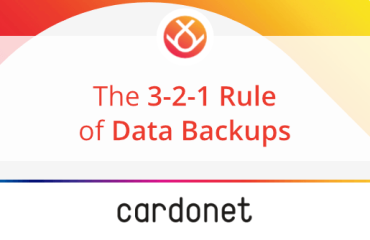
You must be logged in to post a comment.